Information on the digital brevet card
The digital certification card. I debated for quite a while whether to use this or stick with the traditional map. Most of the time, one or the other experience depends on it and often the condition of the map at the finish reflects the weather without having written a word about it. Actually, I think it's nice to stop somewhere, stamp, eat something ... luckily in the Czech Republic it's also relatively easy to do around the clock. But there are also places where it is not so easy to get a stamp or to ask a control question. With the digital brevet card, I can place the checkpoints where it is worth stopping and taking a picture. No matter what time. There are no problems with overcrowded gas stations, where 100 cyclists can appear in a very short time. Most of us have a smartphone with us anyway and take photos on the go, so why not use it? Last but not least, the evaluation for the organizer is also easier and faster to do than having to look through each brevet card individually.
I have now tested the digital certification card several times myself and am quite convinced of it. Accordingly, I will use this as a standard and "issue". If you still want to use the paper version, this is of course still possible. Please indicate when registering.
Instructions for using the digital certification card
Since 2021, the digital certification card has been used as proof of control from various starting locations. This tool gets an update from time to time - little things can change, but the core of the description presented here remains valid.
Proof is provided by photo evidence - the upload is activated at the specified controls and the time is registered.
In the event of problems along the way, a certain number of images will be released for a subsequent upload ("Upload" menu item).
For registration click here:

Here you have to enter your e-mail address (the one from the registration for the brevets) and your first and last name. In the case of umlaut problems, if necessary, paraphrase: ae, oe, ue.

Successful registration, then follow the link from the automatic mail.

Set a password (max. 10 characters) for access to the digital brevet card.

You can then log in here with your e-mail address and password - it is best to save it under your favorites.

On the start page you can select the appropriate certification, go to the menu on the top left.

This is what it looks like once you have selected the certification.

These are the menu items (these may differ slightly depending on the certification):
- Selection: the menu can be selected on this page
- Brevet card: here you get to the version with the photo proof
- Participants: here you can see the other participants and their start times.
- Start time: the start time is to be selected here
- Info-Board: here you can post ride-sharing opportunities or give advice and inquiries for the journey, before or after the certification
- Upload: If necessary, pictures can be uploaded later via this point
- Test: here you can test whether the digital certification card works on your device with the current settings
- Logout: you can log out here - this is normally not necessary.
On the day of the brevet the pagehttps://ebrevet.de/login.phpon your smartphone and log in.

5 minutes to go.
Reload the page or refresh the browser window at the appropriate time.
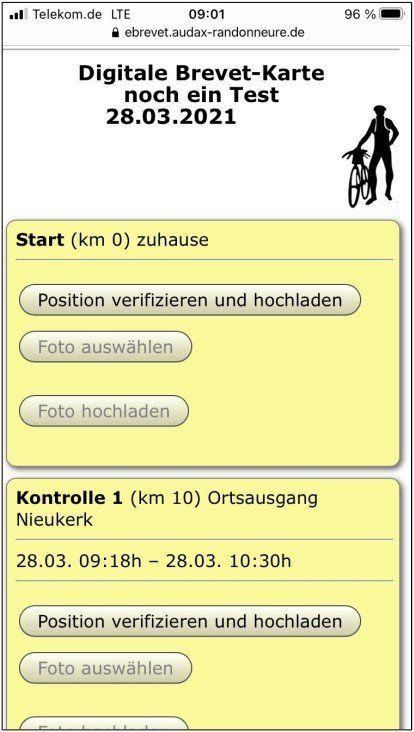
When the digital certification card has been unlocked, it will look like this. This is the data from a test called "one more test".
Start (km 0) at home: This is the starting position with 0 km and the name of the control made after you have determined your position and uploaded a photo, you can start.
Control 1 (km 10) on the outskirts of Nieukerk. Below you can see the times of the control window. Again, first verify your position and upload a photo.
You can first take a photo of the control and then paste it from the media library or you can take a photo directly and upload it.

Target (km64) Target again here is the time window and the time of the control carried out 12:28:48 with picture and information. After the last check, a button ("End certification") is activated. Please use this to complete the brevet. You can now leave a comment if you wish.
Afterwards or after the maximum time has expired, you can still upload missing pictures via the menu item "Upload" (however, the brevet must be completed beforehand!).



